 4553
4553
Improving SABnzbd Performance
If SABnzbd isn't performing as expected with Newshosting, a few adjustments may improve speed and stability.
1. Use SSL and the Right Server Settings
Head to Settings > Servers in SABnzbd and make sure your server is set to:
-
Host:
news.newshosting.com -
Port:
563 -
SSL: Checked
-
Connections: Start with 10–20 and increase if needed (Newshosting supports up to 100 depending on your plan).
2. Adjust Connection Limits
Too many connections can slow things down. Begin with 10–20 connections and test performance before raising it.

3. Temporarily Disable Security Software
If SABnzbd’s speed is lower than expected, try disabling antivirus or firewall tools briefly to test if they're interfering with connections.
4. Disable IPv6 If Connection Stability Is a Concern
Some network setups experience issues with IPv6, which can cause slow or failed connections. Try disabling IPv6 in your operating system or router settings to see if speeds improve.
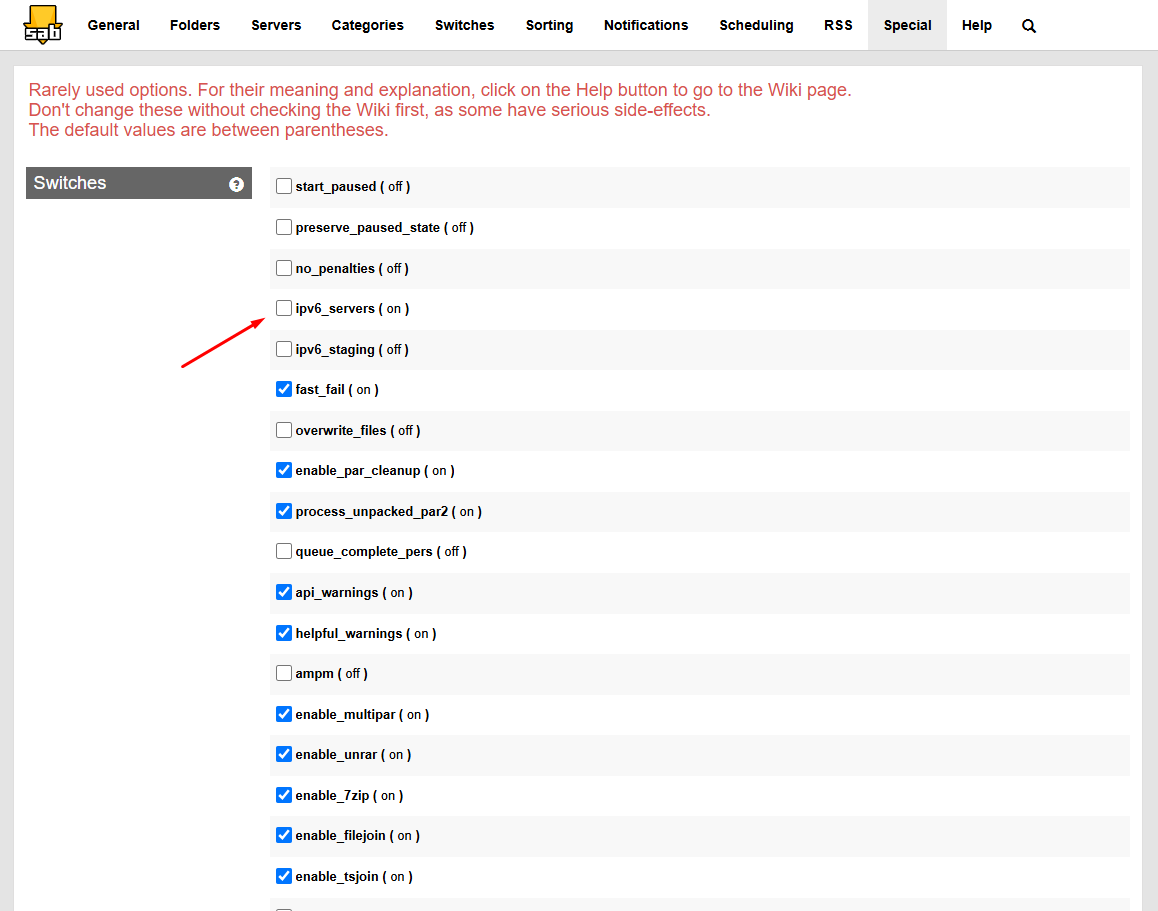
5. Use a Wired Connection Instead of Wi-Fi
Whenever possible, use a wired Ethernet connection instead of Wi-Fi. Wireless networks can introduce latency or signal interference that reduces SABnzbd performance.
6. Monitor Indexer and Automation Timing
If you’re using an automated system like Sonarr or Radarr, delays may come from the indexer or how quickly new articles are processed. Check that your indexers are responsive and not rate-limited.
7. Fine-Tune SABnzbd Queue and Post-Processing
Go to Settings > Switches and review queue and post-processing settings. Disable unnecessary cleanup options and adjust priority settings for faster handling.


8. Raise Article Cache Limit If RAM Allows
If your system has available memory, consider raising the article cache limit under Settings > General > Tuning. This can reduce drive access and speed up processing.

9. Reduce SABnzbd Logging Detail
Navigate to the wrench icon in the upper right corner of the main SABnzbd page. Set logging to a lower level such as "+info." Excessive logging can slow performance, especially with large queues.

10. Store Temporary Data on SSD
SABnzbd writes many temporary segments during operation. Using a solid-state drive (SSD) can significantly reduce disk latency and improve overall performance.



