 97794
97794
We’re sorry to see you go. Newshosting has proudly delivered fast, reliable Usenet access for over 20 years, with full retention, premium speeds, and unlimited access. If you’re considering canceling, we want you to know we’ll always do everything we can to help before you decide. Whether it’s technical issues, billing concerns, or something else, our team is here to work with you to find a solution. Many problems can be resolved quickly, and we’d love the chance to keep you as part of the Newshosting family.
Still want to cancel?
You can cancel your account by logging in to the Account Control Panel and clicking on "Update Your Payment".
- Access the Account Control Panel
Log in to your Newshosting account through the Account Control Panel.
- Navigate to Payment Settings
Once logged in, select the "Update Your Payment" option.
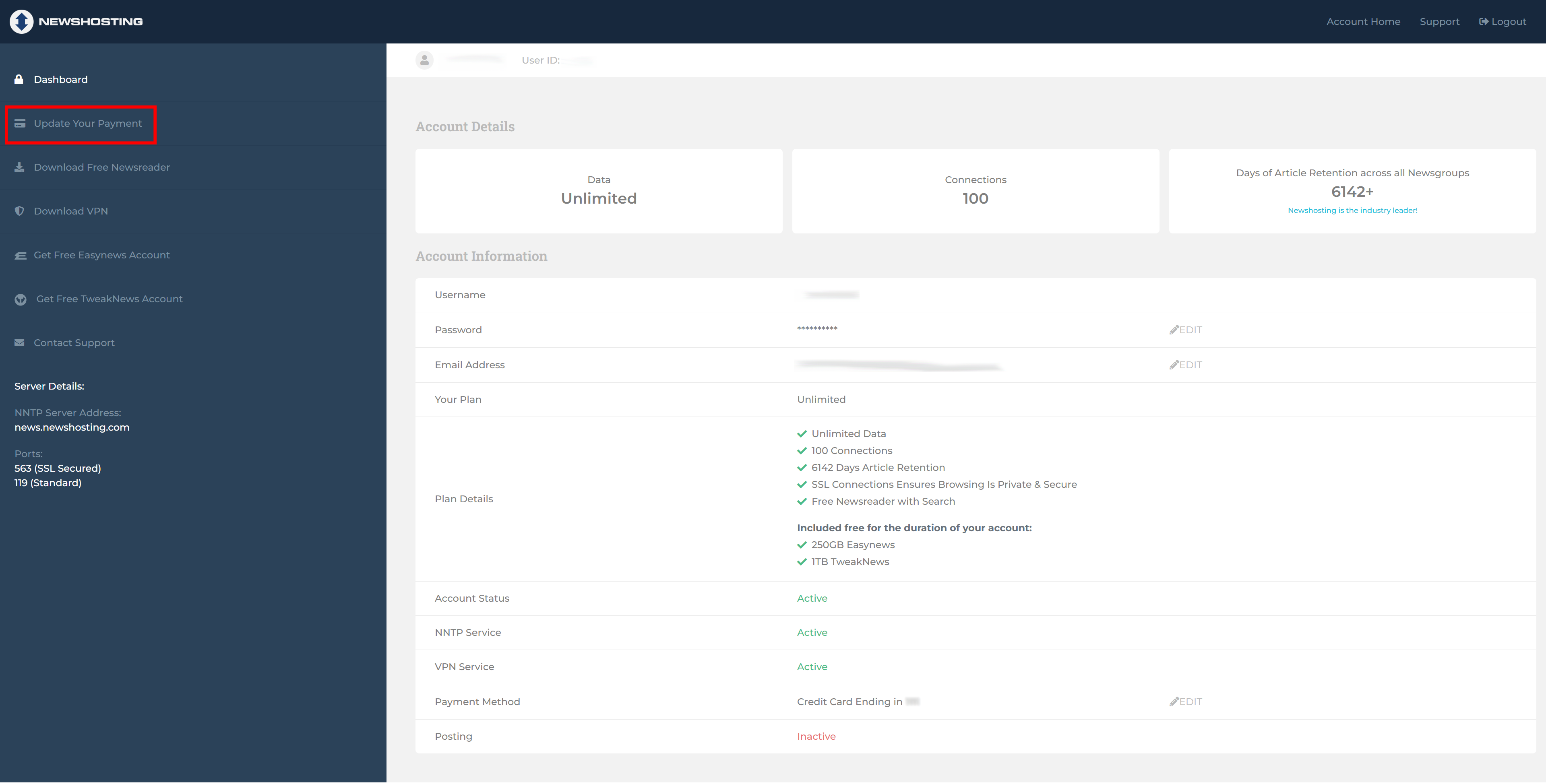
- Initiate Cancellation
Scroll to the bottom of the page and click the "Cancel Account" button located beneath the invoices.




