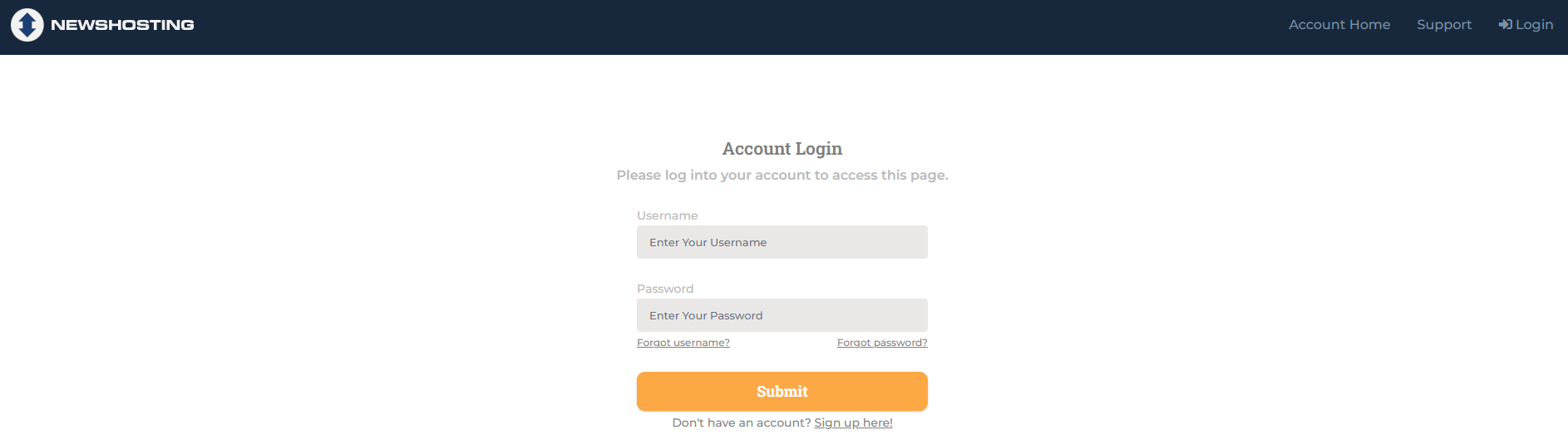1696
1696
Recovering Access to Your Newshosting Account
Forgot your password? Follow these simple steps to create a new one and restore access to Newshosting:
Step 1: Access the Recovery Tool
Visit the Newshosting password assistance page to start the recovery process.
Step 2: Submit Your Email
Enter the email linked to your Newshosting subscription and press Submit.

Step 3: Check for the Reset Email
You’ll receive a message from Newshosting with instructions. Click the included link to continue.
Step 4: Set a New Password
Follow the prompt to choose a new password. Make sure it’s secure and not used elsewhere.
Step 5: Return to the Login Page
Go back to the Newshosting login portal and access your account with the new password.