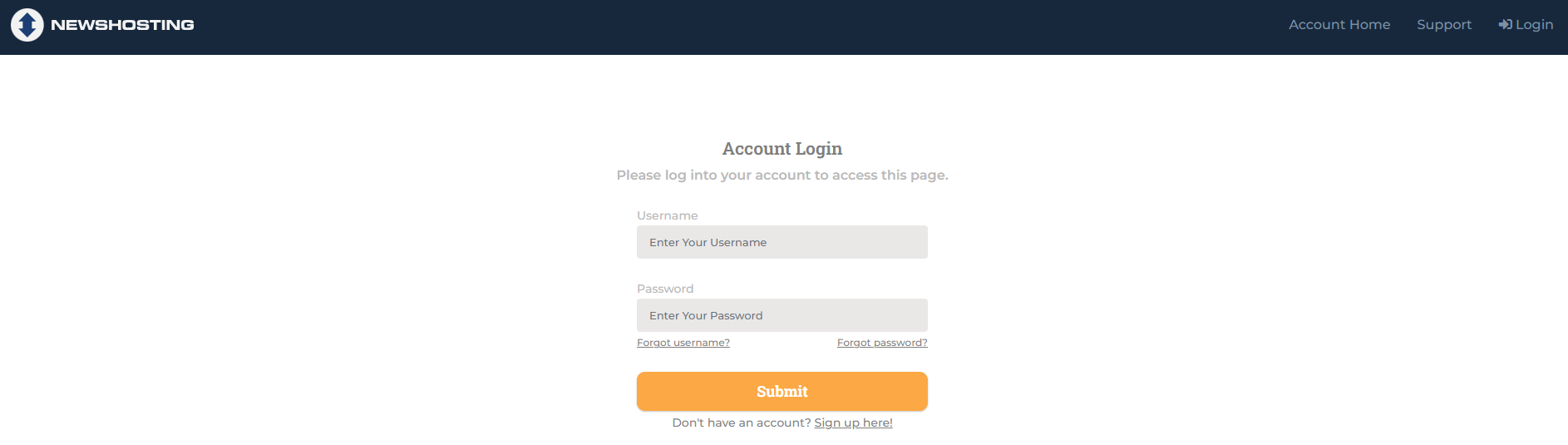3510
3510
Resetting a Forgotten Password
If you're having trouble signing in to your Newshosting account because you've forgotten your password, follow these steps to reset it:
Step 1: Go to the Password Reset Page
Visit the Newshosting Password Reset page to begin the process.

Step 2: Enter Your Email Address
Type in the email address associated with your Newshosting account, then click Submit.
Step 3: Check Your Email
Open your email inbox and locate the message from Newshosting. It will include a secure link to create a new password.
Step 4: Create a New Password
Follow the link provided in the email and enter a new password. Be sure to choose one that is strong and unique.
Step 5: Sign In to Your Account
Return to the Newshosting login page and access your account using your updated credentials.